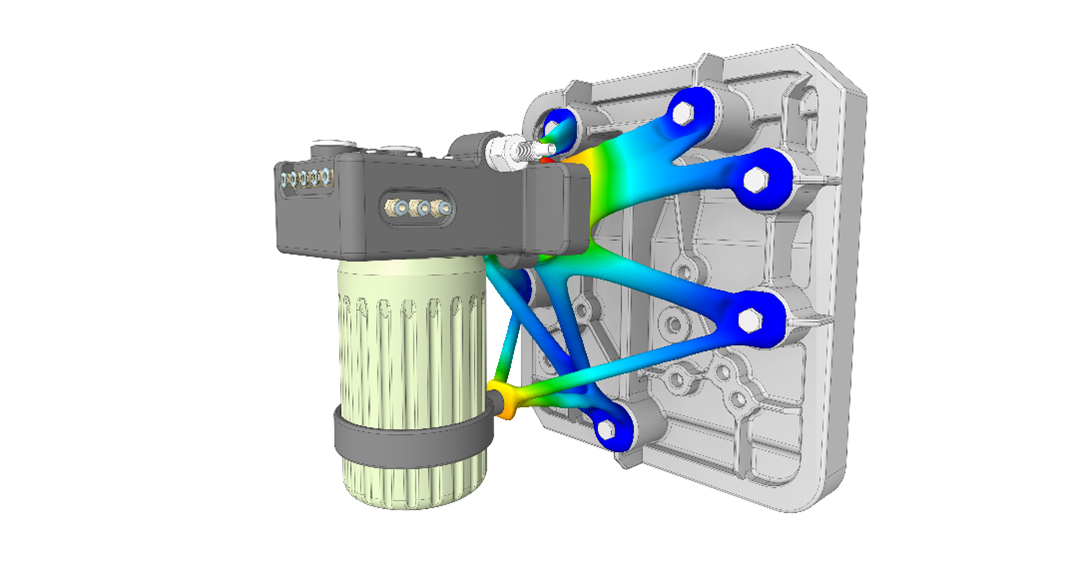Ansys Discovery – Rapid prototyping and real time simulations
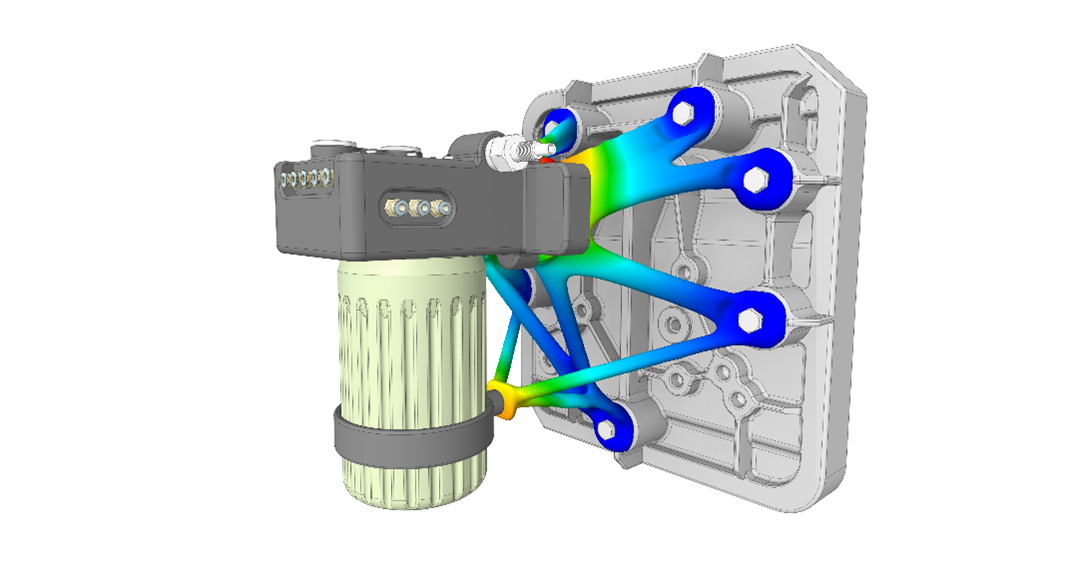

Discovery combines the great capabilities of a direct modeler and a live GPU solver with the most popular tools of Ansys flagship solvers, Mechanical, Fluent and HFSS. This allows for a unique user experience where swift geometry creation and modifications can be made whilst receiving simulation results near instant, all within one software.
The GPU solver of Discovery can solve many different physics including Structural & Modal analysis, fluid analysis, thermal analysis, and topology optimization. Beyond this, by collecting these physics all within one software, Discovery enables coupled physics simulation such as solid-thermal and conjugate heat transfer.
Despite the great depth of Discovery, the software allows for an easy onboarding experience where Discovery is compatible with most native CAD software and with the user just being 1 mouse click away to transfer over and continue its work in Workbench or any of the other flagship software of Ansys.
Join us as more and more engineers are being introduced to the wonderous world of simulation and as Ansys Discovery becomes the new primary geometry preparation tool for simulation!
Q: What is the minimum hardware requirement for Discovery?
A: As Discovery utilizes a GPU solver running on CUDA-cores, you are required to have a dedicated NVIDIA graphics card with a minimum of 4GB of memory.
Q: Is Discovery compatible with large models and how does the model size affect the solution time?
A: Discovery is great for running large models. What limits the size of running a large model is the hardware of which the solution is run on as with greater hardware you would be able to resolve more details within the model.
Q: Is the optical simulation module “SPEOS” also available In Discovery?
A: No. However, Ansys is continuously integrating SpaceClaim features into Discovery and SPEOS may very well become integrated in a future release.
Q: Is there any available training material for the various physics available in Discovery?
A: Ansys has both a Discovery forum as well as online training videos and tutorials on their website. However, perhaps the best feature of all is that Discovery has a great library of click-along tutorials within the software as well. I used these tutorials myself to learn about fluid simulations!
Q: Are there going to be more CAD-software to be compatible with Discovery in the future?
A: Ansys works each release to make Discovery as “software friendly” as possible with new file formats being added each year. Discovery is already compatible with Creo, SolidWorks, Catia, Autodesk, SiemensNX and of course Ansys SpaceClaim to mention a few.
Q: Is it possible to buy as a separate license?
A: Yes, Discovery can be bought with solely its modeling capabilities or with included GPU physics solver as well as combined with a Mechanical/Fluent/HFSS license.
Q: Do you have any “pay-as-you-go” options for Discovery?
A: Yes. Please contact your dedicated account manager or contact EDRMedeso on our website for the different options.
By Filip Berggren, EDRMedeso