Ansys Motion inside Ansys Mechanical
Ansys Motion inside Ansys Mechanical
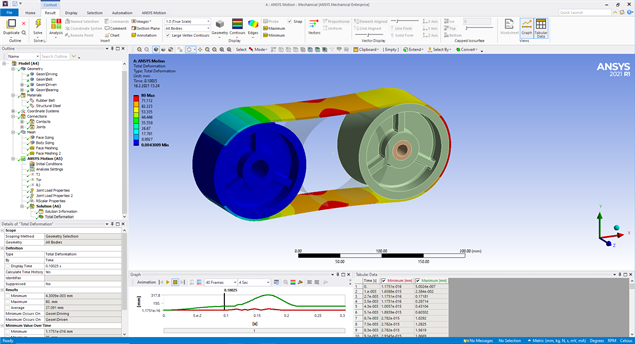
Creating multibody dynamics model starts just like any other project in Ansys Workbench, by adding an analysis system to the project schematic. After importing geometry and defining material parameters you can begin adding joints, contacts and boundary conditions. In the figure below, an example system with rigid and flexible parts is shown.
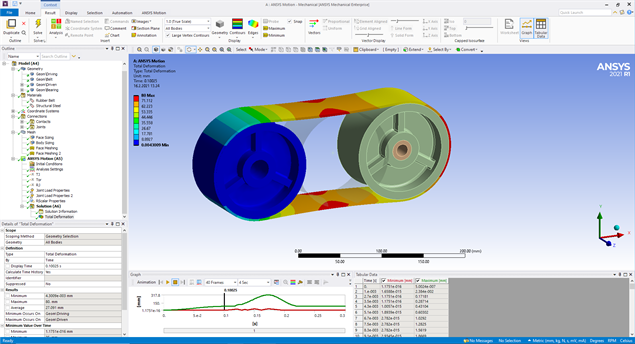
Figure 1. Motion inside Ansys Mechanical
Links toolkit is used to create chained systems or other similar systems where numerous segments need to be connected to each other with minimal effort. Drivetrain toolkit can be used to analyse power transmission devices. Results such as gear excitation under different loading conditions, vibration characteristics and transmission errors are accessible within postprocessing. Co-simulation using FMI is also supported.
This intuitive and easy to use GUI can be accessed straight from the Mechanical toolbar. Postprocessor has a set of useful tools needed to analyse results of dynamics systems. The ability to have contour animations, plot graphs, analyse time series data in frequency domain and toolkit specific results that are essential to properly study multibody systems.
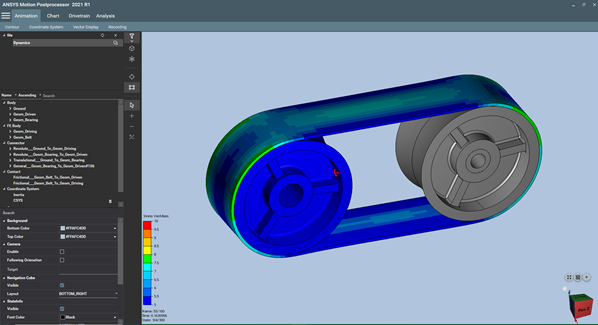
Figure 2. New Motion Postprocessor
In 2021 R1 soil interaction, orthotropic elastic material model, planetary gearset and concept carrier were added to the ACT. For Motion standalone, improvements include Maxwell and Acoustic interface and harmonic driver for drivetrain toolkit. If you are interested on how Motion can help you, reach out to us and let’s work on this together.
