Calculate homogenized material properties with Material Designer
With Material Designer we can setup a unit cell of our composite and calculate the homogenized material properties to be used in our analysis.
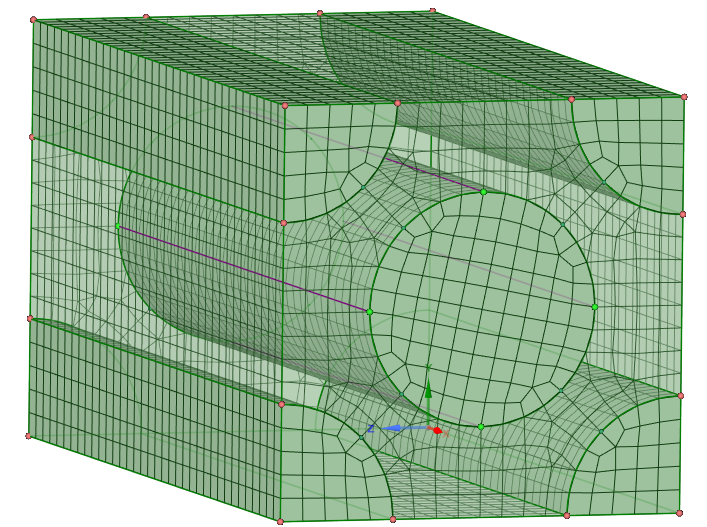
With Material Designer we can setup a unit cell of our composite and calculate the homogenized material properties to be used in our analysis.
Material Designer uses the Ansys SpaceClaim Direct Modeler interface. The first step is to define a representative volume element (RVE) of its micro-structure. Here we can chose from a number of different RVE type like Lattice, Unidirectional Composite, etc. and even create our own.
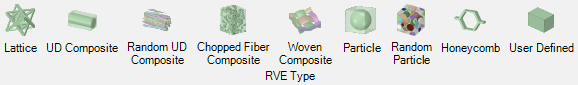
Then we assign materials and mesh the RVE. The meshing uses SpaceClaim meshing which we also could use on it own, which we have written about earlier here.
The result is the homogenized material properties that we later can link to Engineering Data for further use in our project.
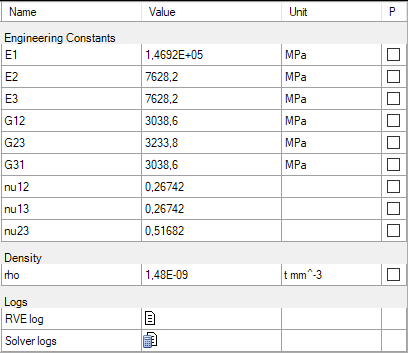
We could also take it further to parameterize the inputs so we can get variable material properties that varies with for example the volume ration of fibres compared to the matrix.
