Converting STL files to CAD geometry
The STL file was the result of a topology optimization simulation or it came from a 3D scanned part.
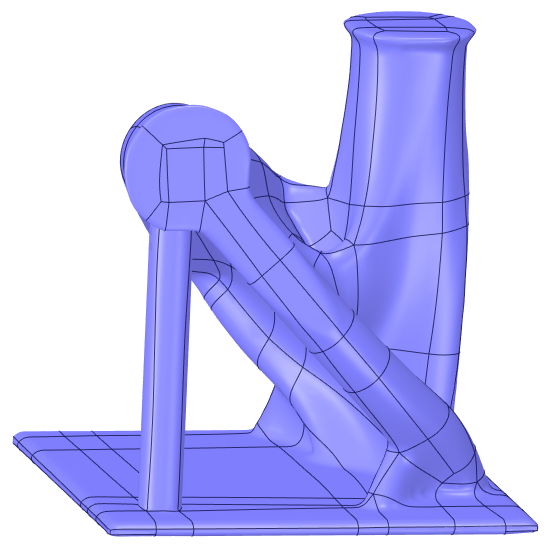
As a simulation engineer you may at some point in time encounter STL files that you need to do simulation on. Perhaps the STL file was the result of a topology optimization simulation or it may come from a 3D scanned part. We can use STL files straight away in Mechanical but often you want to do some modifications etc. so an actual CAD geometry may be preferred. For this we have great tools available in ANSYS SpaceClaim as I briefly will cover here.
As you might know ANSYS SpaceClaim has a number of tabs for grouping different tools into groups. Here we have a tab called Facets which is intended for working with STL files. We have features like “Check Facets” to search for errors and problems in the faceted geometry and “Auto Fix” to automatically fix errors (can be holes, intersections, sharp edges, etc.)
Another great tool is “Shrinkwrap”. The Shrinkwrap tool allows us to create a single, faceted model that can for example be sent to a 3D printer. As the name implies, Shrinkwrap creates a faceted wrapper around the model that closes gaps.
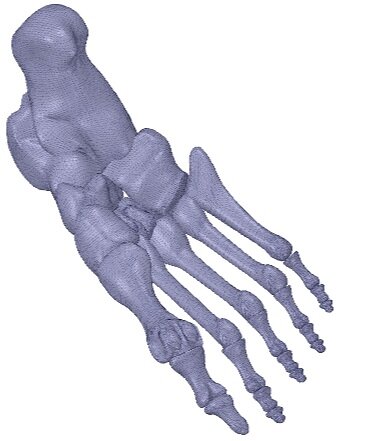
Skrinkwrap can also work on solid geometry or a combination of facted and solid geometry. The latter can be really useful to cover gaps etc. A simple example is below where a green cylinder has been added to a topology optimization result.
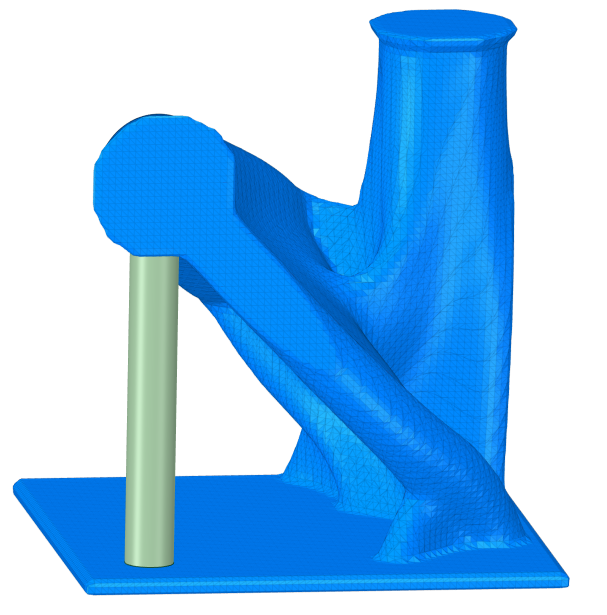
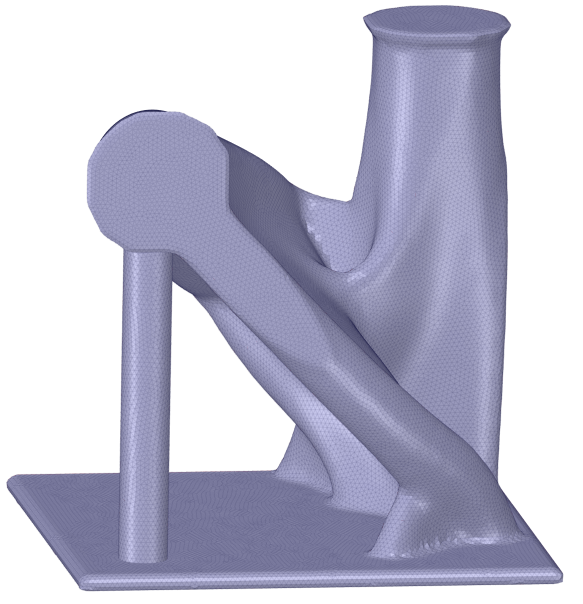
Here we have great tools for reverse engineering. We can manually create new surfaces on faceted geometry with the “Skin Surface” tool, extract cross sections with the “Extract Curves” tool and so on.
Skin Surface lets us create new surfaces on the underlying faceted geometry.
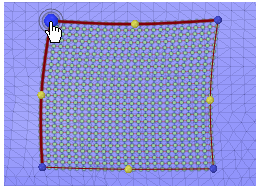
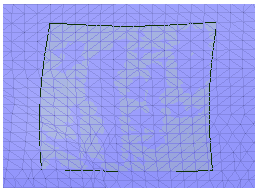
For periodic surfaces we can automatically create new surfaces as shown below for a screw with threads
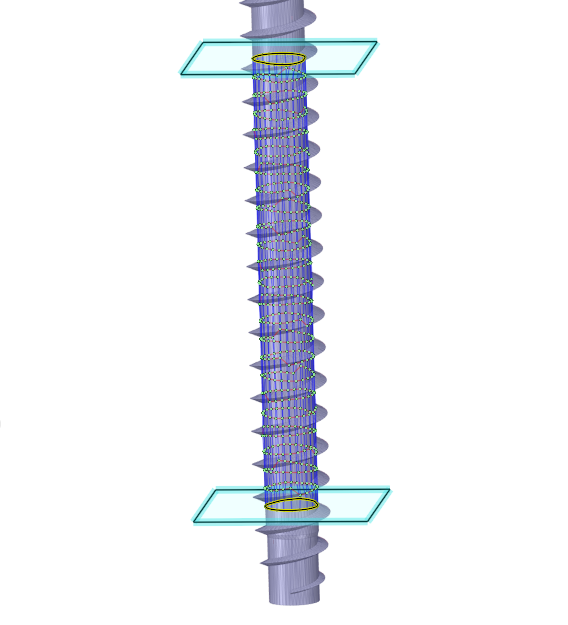
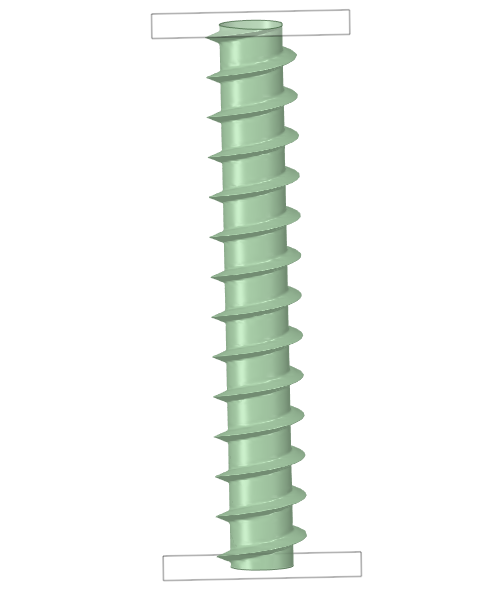
The Extract Curves tool creates curves through design mesh cross sections we later can use with the Blend tool to create a new geometry.
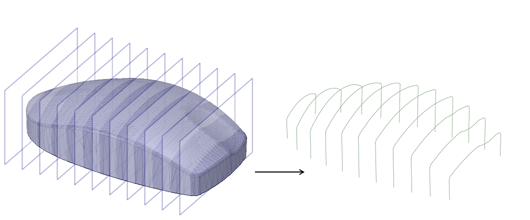
One of the news in ANSYS SpaceClaim 2019 R3 was the Auto Skin Tool. This lets us automatically generate a CAD geometry from faceted models. First use the tools in the Cleanup group in the Facets tab to ensure the model is smooth and watertight before skinning. Then after choosing Auto Skin on the faceted model above, we can get the following geometry automatically.
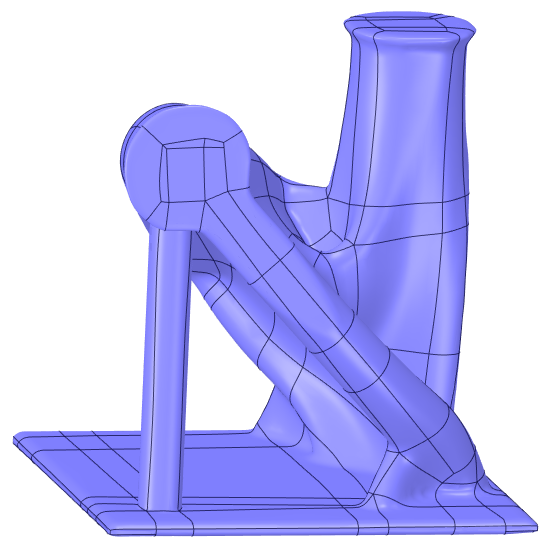
ANSYS.com has more information about examples of reverse engineering with SpaceClaim
Feel free to contact us if you want more information or a demo:
