Exploring the New Features of Ansys Mechanical R2 2024: Enhancing Simulation and Design Capabilities
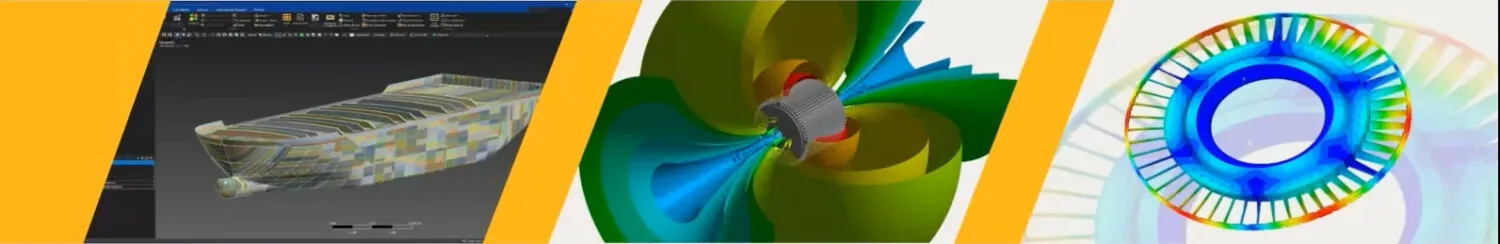
Ansys Mechanical is renowned for its extensive range of capabilities, covering more than just static structural analysis. In the R2 release, the platform supports explicit analysis with LS-DYNA, offering solutions for nonlinearities, crack and fracture analysis, and acoustics. Mechanical also supports vibration analysis, both linear and nonlinear dynamics, and multi-body dynamics, which allow for the simulation of moving components. For more specialized needs, Mechanical includes modules for additive manufacturing, coupled field physics simulations, and adaptive mesh refinement. This release builds on these capabilities, enhancing both the user experience and the underlying solvers that power the simulations.
The key focus areas for the R2 release are noise, vibration, and harshness (NVH), solver performance, data management, and meshing enhancements. For engineers working on NVH problems, the new tools and improved solver capabilities provide exciting opportunities to fine-tune designs with greater precision. Along with NVH improvements, Ansys has introduced several enhancements to make simulations faster, more robust, and more user-friendly.
One of the first things users will notice in the R2 release is the ability to select different themes for the Mechanical interface. For those who prefer working in dark mode, this release offers a sleek, dark-themed interface, along with the classic light mode and previous theme options. More importantly, Mechanical can now be opened as a fully standalone application, which means it no longer requires Workbench to run in the background. This standalone functionality not only simplifies the user experience but also reduces the resource load when running simulations.
In the past, importing external data required using Workbench as an intermediary. With R2 2024, this process has been streamlined, allowing users to import fluid results and external models directly into Mechanical without the need for additional modules. This feature significantly improves workflow efficiency by reducing the steps required to bring external data into a simulation.
Another useful feature is the new management of boundary conditions. Users can now organize boundary conditions at the model level, outside of the analysis system, in a folder format. This allows for easier toggling of boundary conditions between different analyses, enabling more flexible setup and management of simulations. Currently, this feature supports pretension and pressure conditions and is expected to expand to other boundary conditions in future releases.
One of the more versatile new features is the ability to insert multi-variable tables directly into Mechanical. For example, users can now define load conditions that vary with multiple variables, such as spatial coordinates (X, Y, and Z) or other parameters. This feature simplifies the application of complex load patterns, especially when combined with the parameterization capabilities in Mechanical.
In addition to these user-facing improvements, the R2 release also introduces accelerated graphics rendering. This enhancement works in the background to speed up the rendering of the mesh and result objects, reducing lag and improving the overall responsiveness of the application.
Meshing has always been a core aspect of simulation, and R2 2024 brings several key updates in this area. Tetrahedral inflation layers are now supported, allowing users to generate smoother meshes around surfaces with complex geometries. For those working with acoustic simulations, a new step-by-step meshing workflow has been introduced, making it easier to create high-quality meshes in an incremental fashion.
The multizone meshing method has also been improved, making it easier to split geometries and create more efficient meshes without needing to go back and edit the model. Furthermore, the axisymmetric sweep method has been enhanced to support edge biasing, which allows for refined meshes in areas with high stress concentrations.
One of the standout features in the R2 release is the ability to merge bodies within the geometry tree. This is particularly useful when working with explicit analysis, where meshing quality is paramount. Users can now slice up a model, mesh each part individually, and then merge them back together to form a unified mesh that meets high-quality standards while keeping file sizes manageable.
Resource prediction, introduced in earlier releases, has been expanded in R2 2024. Users can now predict both the time and disk space required for nonlinear simulations. This feature provides valuable insights into the computational resources needed for a given simulation, allowing users to better plan their projects and avoid bottlenecks.
A highly anticipated feature in this release is the fluid penetration pressure load object. Previously, users needed to insert custom command objects to model fluid penetration through contact interfaces. With R2 2024, this process has been simplified by introducing a dedicated load object for fluid penetration pressure. This feature is particularly useful for simulations where a fluid penetrates a structure through seals or gaps, such as in gasketed joints.
Another powerful new tool is the restart analysis add-on. This feature allows users to create a base analysis and then branch off into subsequent restart analyses that build on the results of the initial simulation. For example, you could run a base analysis with bolt pretensioning and then create a restart analysis that applies external loads to the structure without needing to rerun the pretensioning simulation. This modular approach to analysis saves time and computational resources by allowing users to isolate specific phases of a simulation.
The R2 2024 release of Ansys Mechanical is packed with new features and enhancements that push the boundaries of simulation capabilities. From the introduction of body merge functionality and fluid penetration pressure load objects to improvements in data import and meshing workflows, this release offers something for everyone. Engineers can now solve increasingly complex problems with greater efficiency and precision, thanks to the robust solver improvements and enhanced user experience features.
As simulation technology continues to evolve, Ansys remains at the forefront, providing engineers with the tools they need to innovate faster, optimize designs, and reduce costs. With each new release, Ansys brings us one step closer to a future where simulation is an integral part of every design process, from product development to manufacturing and beyond.
For those interested in diving deeper into these new features, EDRMedeso offers a range of training opportunities and webinars, including dedicated sessions on mechanical toolkits and advanced simulation techniques. Whether you’re a seasoned expert or new to simulation, the R2 2024 release has the tools and capabilities to help you take your projects to the next level.
Find out more about Ansys Mechanical
