Mastering the art of simulation: a deep dive into the transformative integration of Ansys Discovery and SpaceClaim
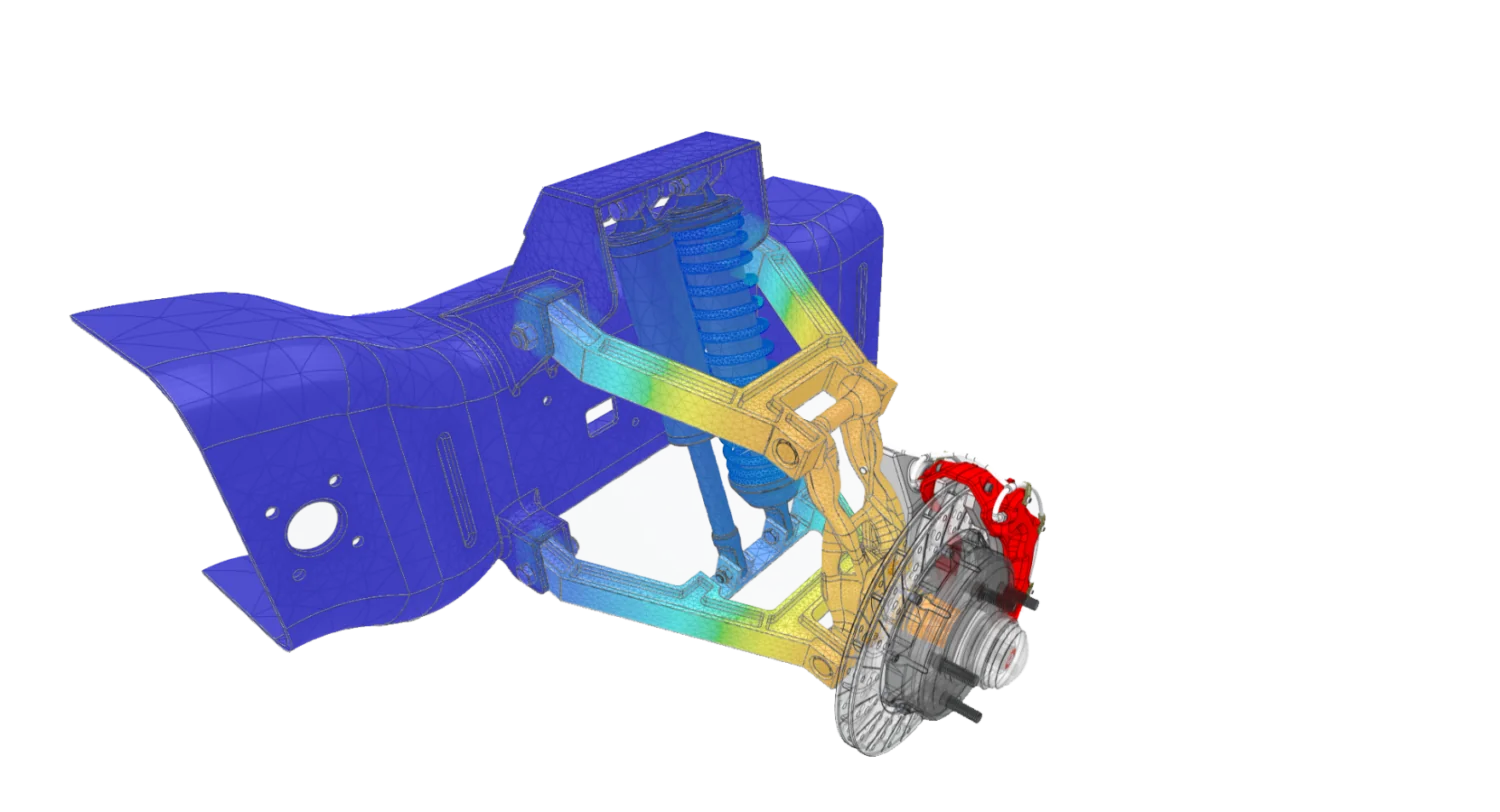
In our latest “Coffee with an Expert” webinar episodes our expert Klas provides an in-depth exploration of these tools. In this blog we consolidate the insights from these sessions, highlighting key functionalities, upcoming changes, and how these tools are evolving to meet modern engineering needs and transforming the role of simulation within progressive organizations.
Ansys Discovery is swiftly becoming the go-to solution for engineers seeking to streamline their simulation processes. It is structured around three core modes: Model, Explore, and Refine. Each mode is designed to enhance user experience and efficiency:
Modeling Mode focuses on geometry manipulation and preparation, akin to what users experienced with SpaceClaim.
Explore Mode utilizes an integrated GPU solver to facilitate quick, efficient simulations across various disciplines including structural, fluid, and thermal analyses.
Refine Mode incorporates high-fidelity solvers such as Ansys Mechanical and Fluent, ideal for extending scope to detailed and intricate simulations.
With a strategic shift to enhance Discovery’s capabilities by integrating SpaceClaim’s functionalities, this move is intended to not only streamline the user experience but also enrich the workflow efficiency through features like history-based modeling and advanced geometry handling like sub-D modeling.
Discovery’s user interface has been revamped to provide a more intuitive and engaging user experience. The webinar demonstrates how users can customize legends and scale factors for better visualization and control during simulations. Despite certain limitations, such as the inability to perform multiphase flow simulations, Discovery continues to evolve, with frequent updates adding new capabilities and enhancements.
In these sessions, as with all our webinars, Klas provides not just a theoretical overview but includes practical demonstrations that showcase real-world applications of these tools. From fluid dynamics simulations involving conjugate heat transfer to structural analyses of race car suspensions, this ‘Discovery’ series works through live examples to demonstrate how Discovery handles complex simulations with ease and precision.
The evolution of Ansys Discovery signifies a major leap towards creating a more integrated, user-friendly simulation environment. For engineers and designers, accessing such sophisticated tools allows for greater creativity and efficiency, ensuring that design and simulation tasks are not only easier but also more aligned with progressive technological developments.
Ansys Discovery and SpaceClaim are at the forefront of the simulation software revolution, offering robust solutions that cater to a diverse range of engineering needs. Whether you are a novice seeking to understand the basics of simulation or a seasoned professional aiming to optimize complex projects, these tools provide the capabilities and flexibility needed to succeed.
For those looking to deepen their understanding of these tools or transition from SpaceClaim to Discovery, why not take a look at these on-demand webinars or if you’ve already got access to the software, sign up for a training session. Detailed tutorials, additional resources and more product information are available on our website, the EDRMedeso Training Portal, and our YouTube channel providing the support you need to harness the full potential of Ansys Discovery.
GPU Requirements: Supports NVIDIA cards of the Pascal generation or newer with a minimum of 4GB of dedicated video memory; 8GB recommended. AMD cards are supported only in refine mode with a driver that supports OpenGL 4.6 or newer.
No, Ansys Discovery currently does not support multiphase flow simulations or particle simulations like Rocky.
Yes, Ansys Discovery supports integrated thermal-structural analysis.
Currently, only linear material models are available for structural simulations.
The entry-level license allows geometry modeling in Discovery, SpaceClaim, or DesignModeler.
This license allows running of structural, fluids, thermal, and topology optimization simulations using the GPU solver in explore mode and fluids simulations in refine mode using the Live-GX solver.
Yes, for optimization beyond parametric sweeps, a separate integration like optiSLang is needed.
Yes, operations can be inserted by suppressing existing ones and adding new ones at the desired location. However, the scale factor for visualizations is predefined and cannot be adjusted.
It is comparable to DesignModeler, although some minor features may be missing.
Ansys Discovery includes the Engineering Notebook for documenting models but does not support traditional 2D drawing creation. For sheet metal, mid-surfaces can be generated and then processed further in Ansys Mechanical.
Yes, models can be moved from Discovery to SpaceClaim, but simulation data and physics setups will not transfer as these features are not supported in SpaceClaim.
SpaceClaim is set to be discontinued with no specific end date set yet, but it will not be included in the standard installation package post the 2025R1 release. DesignModeler will still be included.
Ansys Discovery is intended to be a powerful early design phase tool and will not replace flagship products like Ansys Mechanical. It will continue to see enhancements to handle more complex simulations.
Want to talk to our expert Klas? Get in touch here

Watch webinar #1 on demand – Coffee with an Expert: Ansys Discovery v SpaceClaim

Watch webinar #2 on demand – Coffee with an Expert: Discovery Simulations
