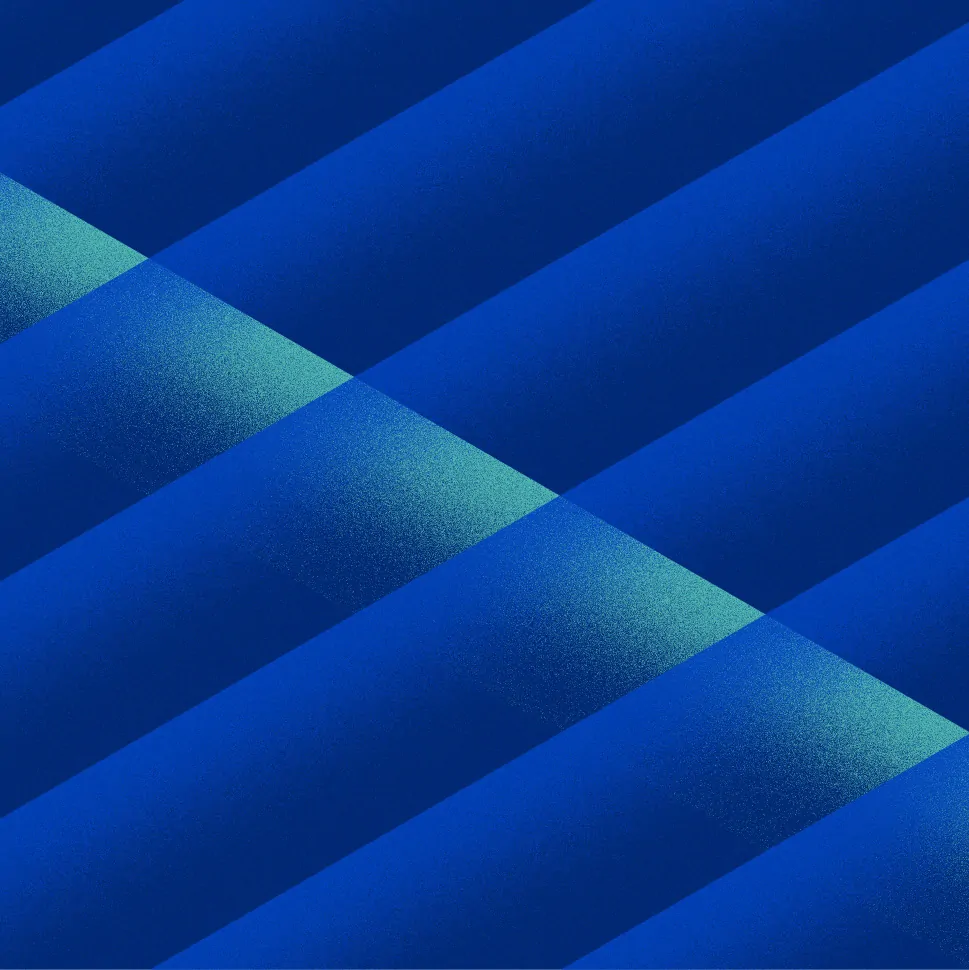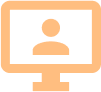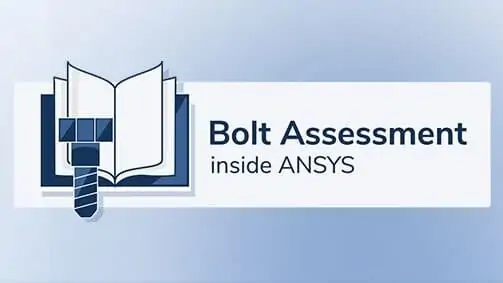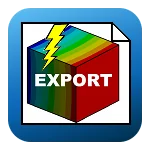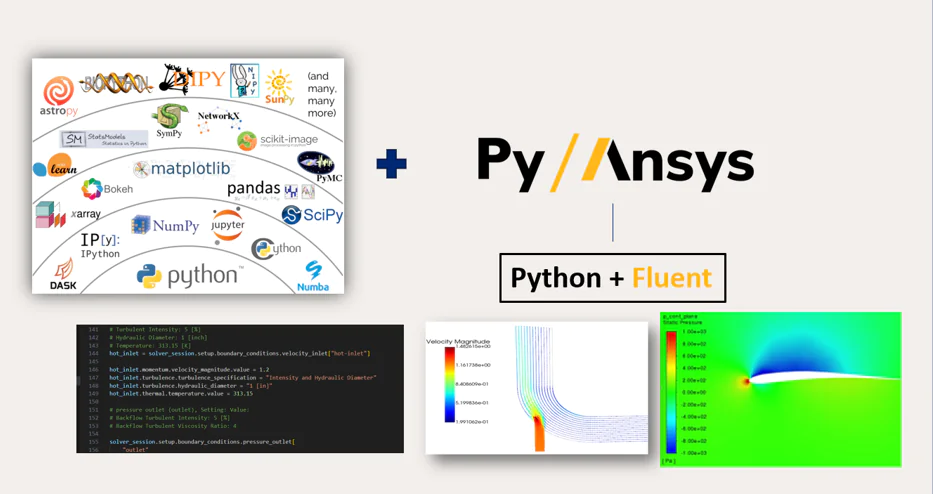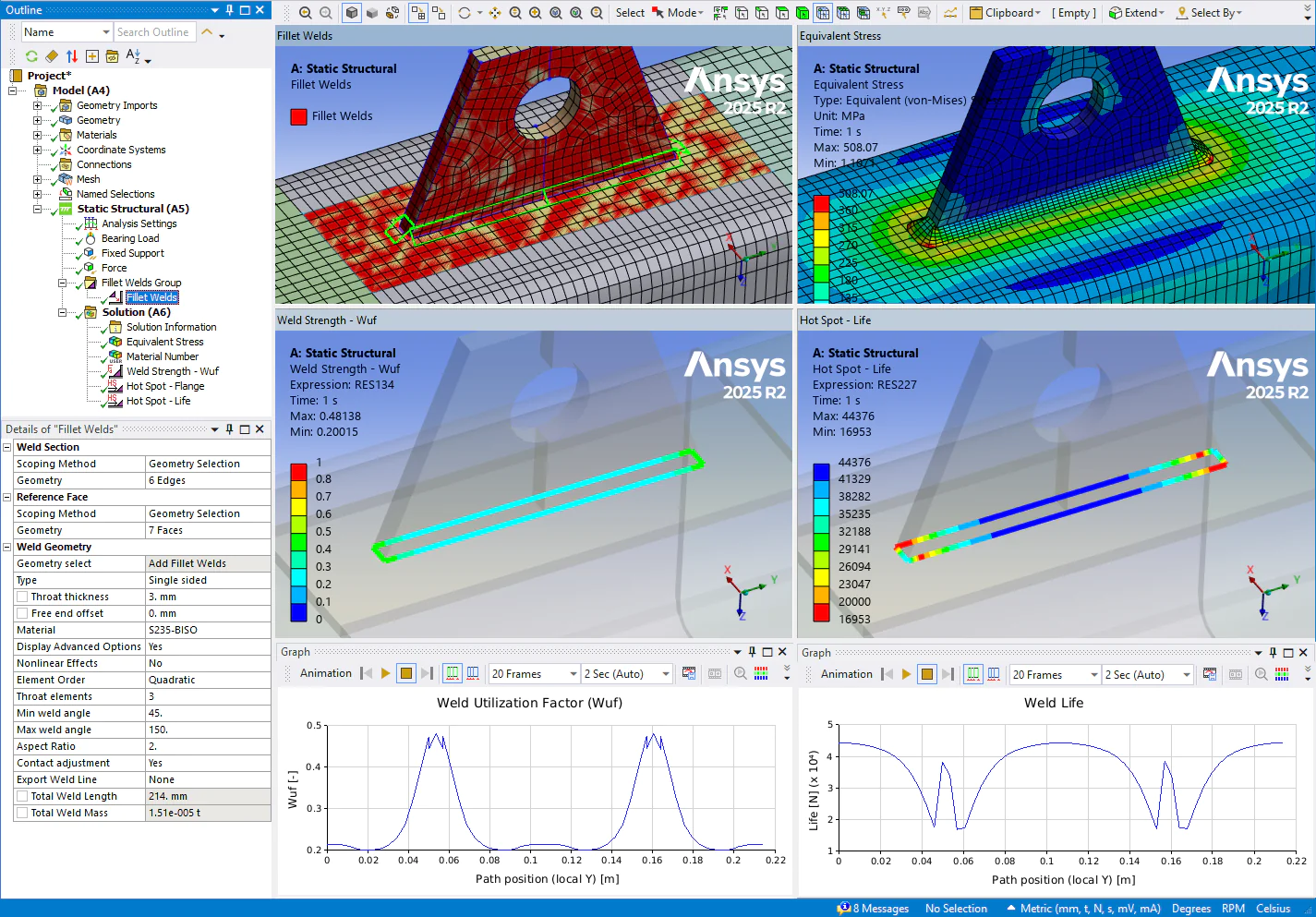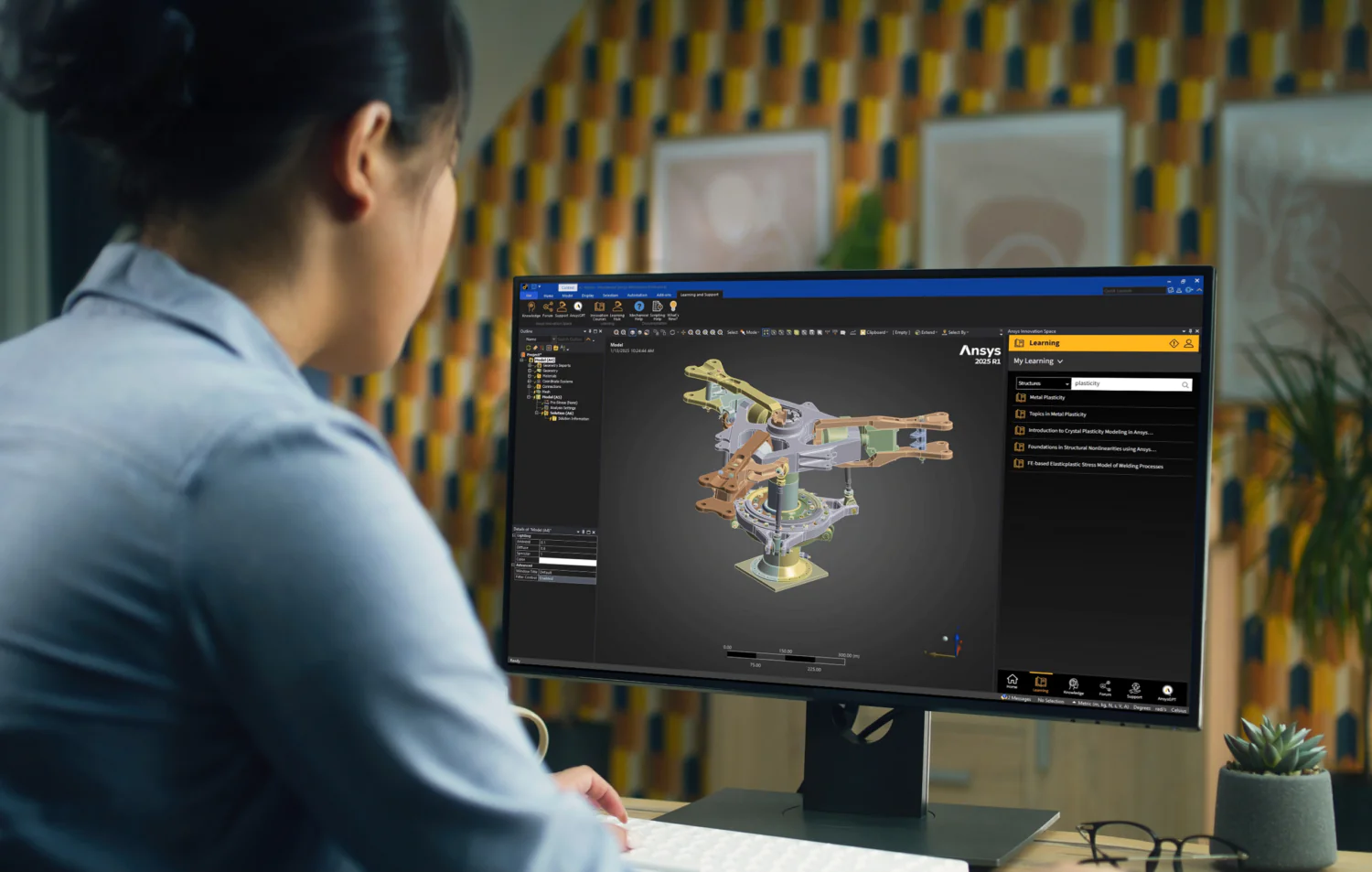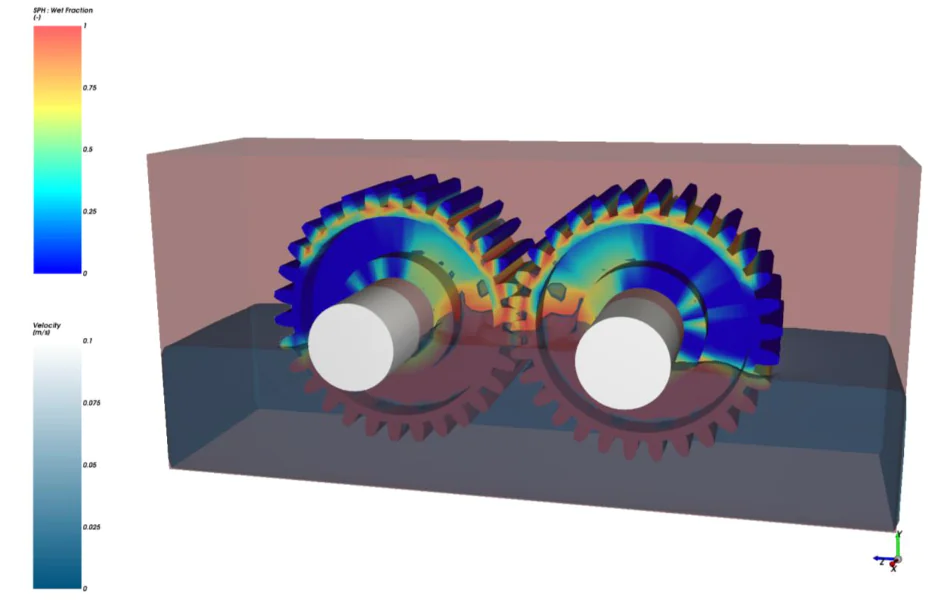Our Productivity Tools can assist you in making informed design decisions, optimizing bolts and welds, and automating report writing. These tools are integrated into Ansys Mechanical, allowing you to efficiently set up, solve, and visualize bolt and weld results. With the Productivity Tools, you can test various engineering concepts for complex loading scenarios and quickly obtain results, rather than struggling to do so.
Our Apps
Bolt Toolkit
Tools for creating and post processing rivets and bolts inside Mechanical without the need of bolt CAD parts. Simple beam bolts or advanced solid bolts with thread interaction and frictional contacts are created based on standard or user defined templates. Bolt and rivet strength according to Eurocode 3, AISC 360-16 or other user defined criteria. Bolt fatigue and cumulative damage according to Eurocode 3. Automatic bolt report with all details of design values and utilization.
Weld Toolkit
Tools for creating and post processing welds inside Mechanical on both shell and solid models without the need of weld CAD parts. Weld strength according to Eurocode 3, AISC 360-16 or other user defined criteria including automatic weld sizing. Weld fatigue based on linearized stress, nominal, hot-spot and effective notch method with S-N curves from IIW, Eurocode 3 & 9, DNV or user defined curves. Automatic weld report with all details for design values and utilization.
Report Generator
Create an engineering report direct from your Mechanical model using your company’s Word template or as a html report. Advanced formatting features to select content, figures and reference to parameters and summary tables. When updating the model and solution the new report is just one click away. Batch report feature to create a report for each design point in a parameter study.
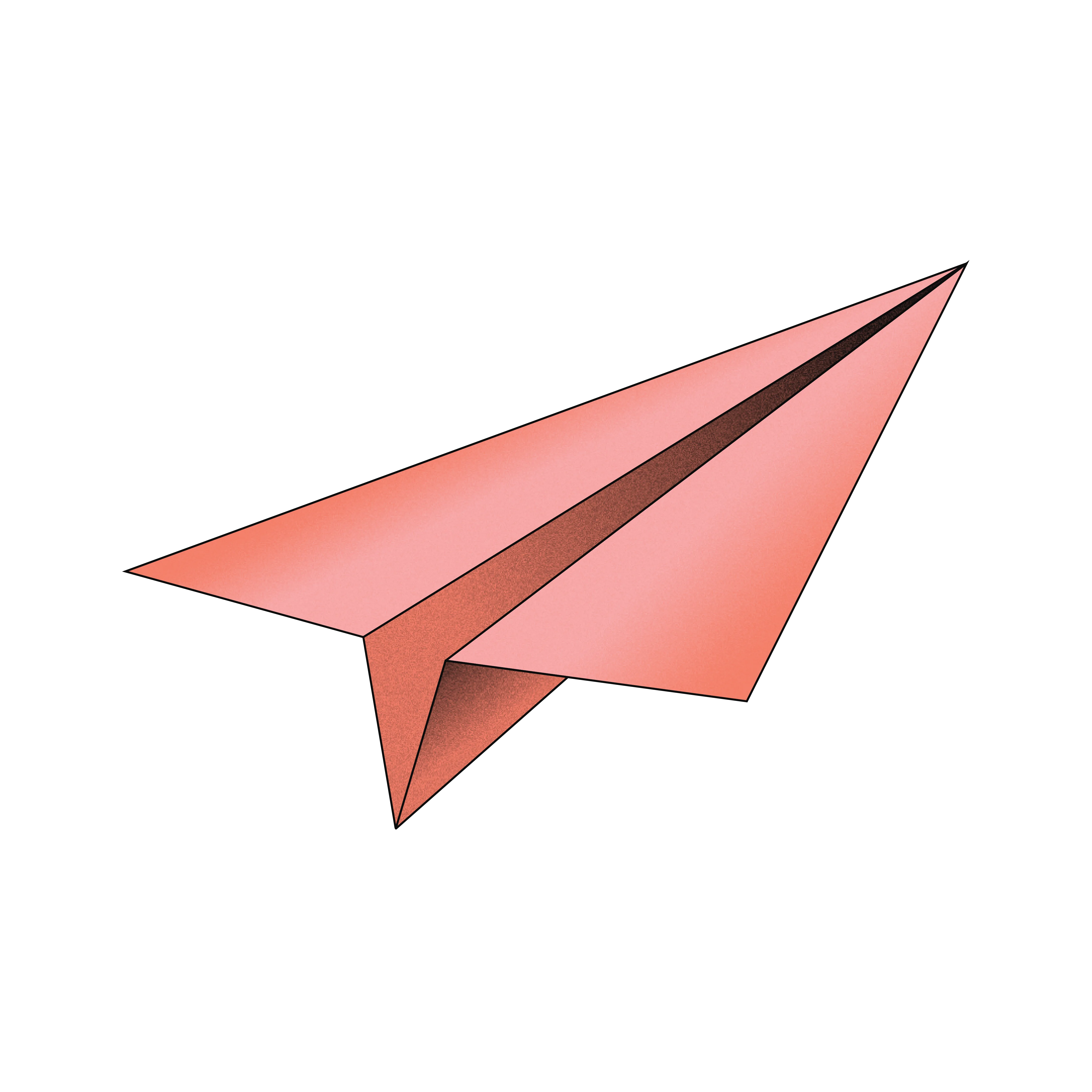
EDRMedeso Free Apps
Looking for smaller utility tools? Check out our other free apps.
How Our Productivity Tools Solve Common Simulation Pains
Are EDRMedeso Productivity Tools for Me?
Recognizing the potential for the Productivity Tools to enhance your workflow begins with understanding your current processes and pinpointing areas for improvement. We have put together a series of questions to help you evaluate your company’s current practices to gain insights into how the tools can not just fit into but also enhance your design and analysis processes.
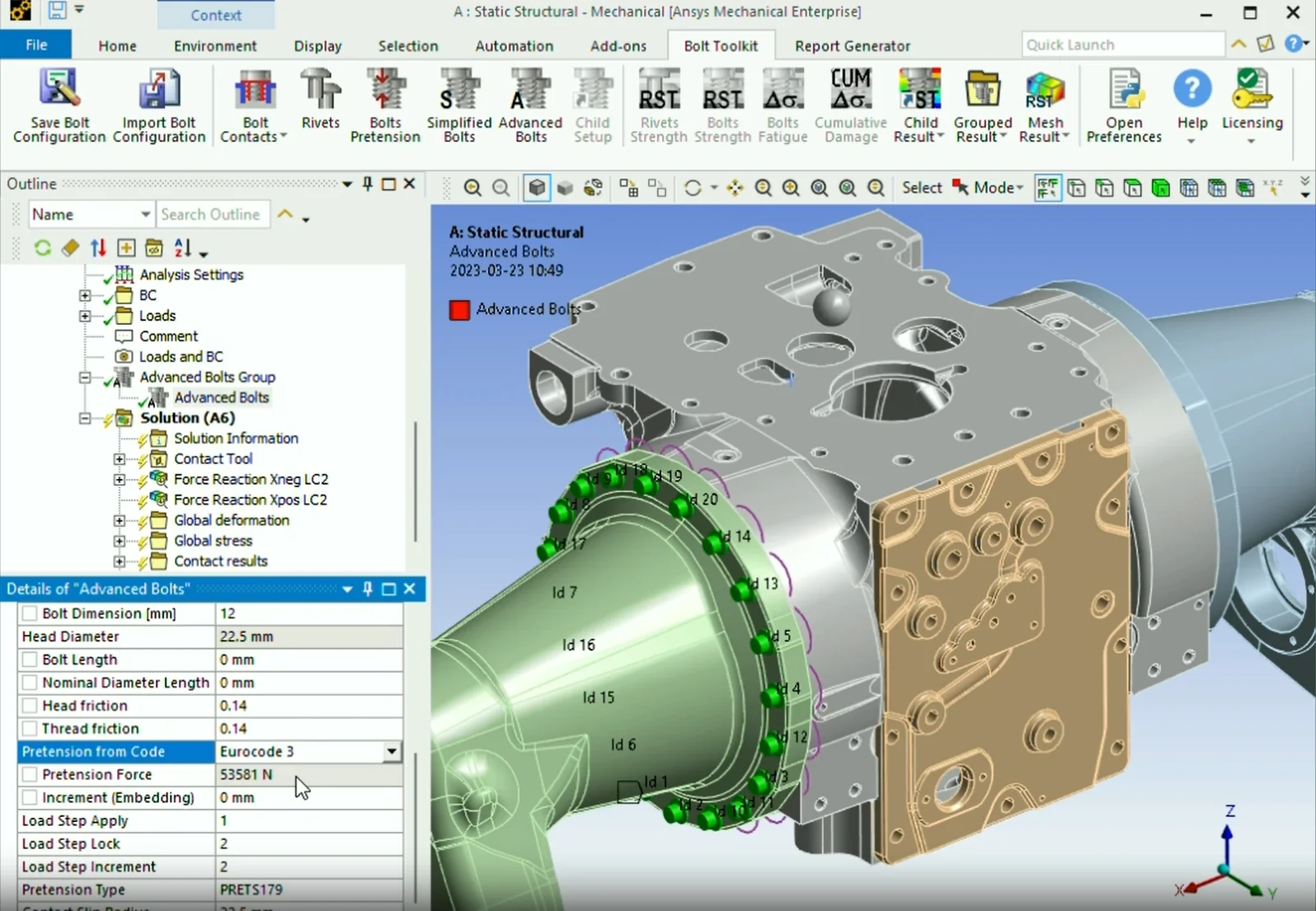
Video Insights
Speak to an Expert
Reach out to our expert for help or advice
Request a Free Trial
Request a 1-month free trial of Bolt Toolkit, Weld Toolkit, or Report Generator. You will receive assistance from our app expert in a start up meeting and if needed limited support throughout the trial period. Please note that our free trial is exclusive to businesses using Ansys Mechanical, and is not available for students or private individuals.
Our Technology Partners
We are collaborating with CADFEM and are a reseller for their applications in our regions. Browse their solutions below: